Ever landed in a situation, where you are unable to start ColdFusion 11. On a windows environment, you may see an alert, like the below screenshot, under Windows Event Viewer.
Now, there could be multiple reasons for the same. On a non-windows environment, when you start the service from Terminal/Command Prompt, you can see the stack trace for service startup. On a windows environment, you can try the following:-
- Stop ColdFusion service, if already running.
- Launch Command prompt as Administrator.
- Browse to cf_root\cfusion\bin and run the following command cfstart.bat
- Try to access the CF admin, once the services are started.
In case it gives an error message, then it will help you trace out the root cause and the stage, where ColdFusion is unable to start.
Recently, I got few users, who were facing issues with ColdFusion 11 service start up. When we checked the terminal/command prompt, we found the below stack trace:-
Apr 1, 2015 2:50:17 PM org.apache.catalina.core.AprLifecycleListener init INFO: The APR based Apache Tomcat Native library which allows optimal performance in production environments was not found on the java.library.path: D:\CF11\cfusion\lib;D:\CF11\cfusion\jintegra\bin;D:\CF11\cfusion\jintegra\bin\international;D:\CF11\cfusion\lib\oosdk\classes\win Apr 1, 2015 2:50:18 PM org.apache.coyote.AbstractProtocol init INFO: Initializing ProtocolHandler ["http-bio-8523"] Apr 1, 2015 2:50:18 PM org.apache.coyote.AbstractProtocol init INFO: Initializing ProtocolHandler ["ajp-bio-8015"] Apr 1, 2015 2:50:19 PM org.apache.catalina.core.StandardService startInternal INFO: Starting service Catalina Apr 1, 2015 2:50:19 PM org.apache.catalina.core.StandardEngine startInternal INFO: Starting Servlet Engine: Apache Tomcat/7.0.54 Apr 1, 2015 2:50:25 PM org.apache.catalina.util.SessionIdGenerator createSecure Random INFO: Creation of SecureRandom instance for session ID generation using [SHA1PRNG] took [185] milliseconds.
It was struck at “Creation of SecureRandom instance for session ID generation using [SHA1PRNG]”. It stayed at the last line of the trace, and didn’t start the service at all.
Resolution
- Take a backup of context.xml at cf_root\cfusion\runtime\conf\
- Open it with notepad or any text editor.
- Uncomment the tag: <Manager pathname=”” /> and save the file.
- Restart ColdFusion 11 Application Service
Reasoning
You may land into this scenario, only if you have downloaded the Full installer for ColdFusion 11 Update 3 and are at CF11 U3 or above. If you have downloaded the Refreshed installer released after the former, then, you will not face this issue.
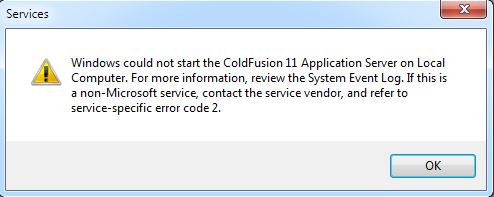
Pingback: java.lang.OutOfMemoryError in ColdFusion | ColdFusion Solution
Reblogged this on Dinesh Ram Kali..
LikeLike